Woburn Electric & Controls, Inc.
Working From Home Electrical Upgrades
Are you one of the 42% of Americans currently working from home? Economists and human resource experts are anticipating that the new work from home economy, dramatically increased due to the pandemic, will continue long after the health crisis has ended.
If you are going to be working from home indefinitely, you need to make a plan for a separate home office that is used only for business. There are several reasons you should have a dedicated home office, including:
It’s a tax deduction.
- You’ll be more productive in a setting similar to the office space you are used to.
- It eliminates the constant distractions that can come from working around your family or housemates.
- You need to be able to leave your work and home life separate, which is hard to do when you work and live in the same space.
Of course, there is a lot more to creating a home office space than just moving in your desk and setting up your printer. There are a lot of things to consider, including making sure that your home office is able to handle all of your necessary electronic equipment and support your productivity.
ELECTRICAL CONSIDERATIONS BEFORE DEDICATING A ROOM AS A HOME OFFICE
For your new home office to work for you
the room will have to be adapted to the purpose based on your current and future office equipment needs. Most rooms in your home will not be suitable for meeting all of your business requirements. You will usually need to complete at least some electrical work to make the room work for you.
The most common problem areas that need to be addressed before moving into a home office are:
- Not enough outlets, no outlet where needed, or no grounded outlets at all
- Insufficient lighting
- Lack of air movement or ventilation
- Lack of surge protection for computer equipment
Many rooms also lack the wiring and receptacles necessary for connecting to the internet. If your business requires that you have a separate more secure connection this will be an issue. You may also consider whether or not you want your own independent temperature control. All of these require new wiring to be installed.

About setting up the perfect and practical home office
The electrical and other considerations
Setting up the perfect and practical home office can present with many challenges, especially if you do not have the appropriate electrical equipment and components in place. Here are a few important tips that can help employees set up the perfect work-space with a safe electrical setup.
SIMPLE BUT PRACTICAL REMOTE SETUP TIPS
- Electrical outlets – In today’s world, every household is filled with countless electrical devices, all of which require some source of power. Whether computers, laptops, lamps, power backups, monitors, phone chargers, fax machines or printers, all of these common and necessary items are typically found in the average work from home office. It is important to ensure that you have enough electrical outlets available to you in your office space, to accommodate your every need. If you need additional outlets installed or perhaps need to move existing outlets, be sure to reach out to Gervais Electric, to assist with your outlet needs.
- Power strips and surge protectors – Since you are apt to plug in several devices at one time, using power strips may be the ideal solution for you, especially if you haven’t enough outlets installed in your home office. You can also help to protect all your electronics from electrical damage by hardwiring surge protectors in your new home office.
- Ethernet connection – No matter the type or amount of work you must perform from home; it is imperative to have a reliable internet connection at all times. Having a hardwired ethernet connection is a surefire way of handling this challenge. Because you are now having to perform for your company and employer, and not just browsing the web on a personal level, installing an Ethernet connection can be far more reliable and much safer than using a typical Wi-Fi connection.
Comfortable surroundings – It is important that your new office space is as comfortable as comfortable can be in order to boost both your productivity and work performance. Having an ergonomic
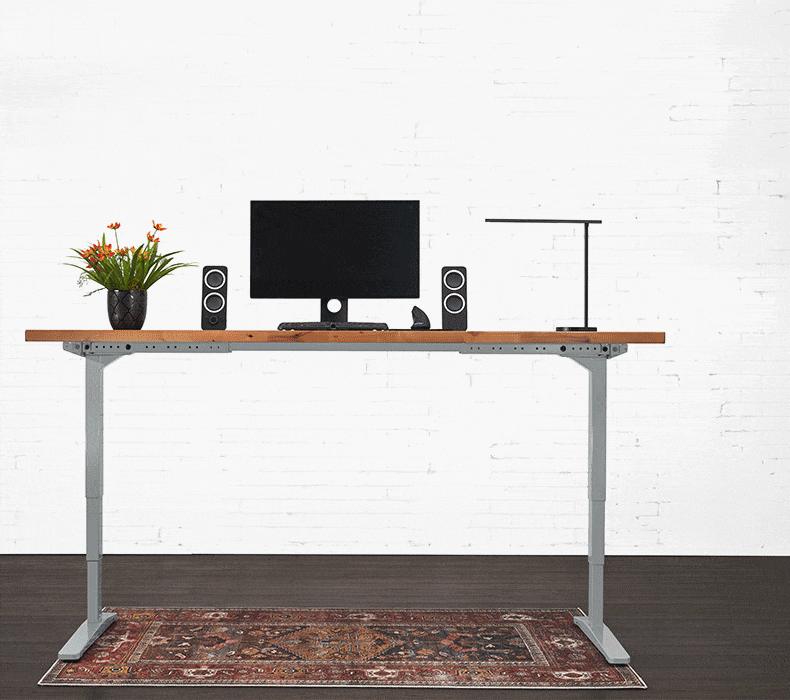
Ergonomic Considerations and Injury Mitigation
Keeping comfortable for 8 hours and the benefits
You m
AVOID HOME OFFICE WIRING MISTAKES
Call on us to be your trustworthy and go to Electrician
You may be a savvy DIY homeowner and can undoubtedly handle some simple electrical tasks on your own. But there are some shortcuts that many homeowners take that could put your equipment or even your home at risk of power surges and electrical fires.
The most common mistakes you should avoid include:
- Plugging too many things into one outlet.
- Trying to use extension cords as a long-term solution.
- Plugging space heaters, fans, or high-power capacity equipment into extension cords.
- Creating tripping hazards with cords or creating fire hazards with running cords under rugs.

Most of these mistakes can be remediated by installing high quality, grounded outlets in the areas of the room where you really need them. You can wire an outlet yourself if you’re sure the breaker box can handle the load, but you should have an electrician wire the outlet from the room to the panel box itself.
RELYING ON POWER STRIP SURGE PROTECTORS
Common misconceptions
You might think that you are protecting your computer and office equipment from electrical surges with your current power strips, but you are probably mistaken. In fact, most power strips are not surge protectors at all, and even those that are may not be sufficient to handle your equipment.
Many people also confuse surge suppressors with surge protectors. A surge suppressor slows the energy surge coming into it so that it can be dispersed slowly to the appliances plugged into it. A surge suppressor is not very safe for computer equipment and can pose an unknown fire hazard if a surge knocks out the suppressor without notice.
Not only does relying on typical external surge protectors put your equipment at risk, it can also create a fire hazard. You can get more protection from a surge protection box designed for computer equipment, but these often require some additional wiring and perhaps a panel upgrade.
If you’re doing a panel upgrade anyway, you should really consider adding a surge protector to the panel box itself. Installing a surge protector at the source breaker box will prevent surges from affecting anything in your home. You may also want to put your office on its own circuit breaker for more reliable service.

Ask us about cubicle solutions for your home
Installing a small corner cubicle office helps with organization and tremendously increases efficiency.
Home cubicles offer:
- Tangible square footage for taxable expenses
- Organized work area with deliberately placed storage cabinets
- Walls to help with telephone call sound-proofing
- A professional backdrop for tele-video conferencing

Call on us to take the headache out of your planning and set-up.

Peace of Mind
Free-up time for envisioning your business and what you do best
Tell us what you need and we'll work to accomplish your vision while you can focus on the day-to-day aspects of your business.
Economies of scale to consider:
- If you attempt to wire your own office it may take hours of research to learn the DIY aspects of how to do it on your own
- We can install the electrical work to have you up and running much faster
- You may want to shop around for your own items and products thinking you may save money
- We purchase electrical material at wholesale and even with our shop mark-up it may be less cost which means a saving for you. Additionally, we would know exactly what is needed for electrical materials whereas you may have to make multiple trips just for one item.
- Your time is very valuable to you
- Hiring us is a guarantee the electrical work is up to wiring code and safety standards

Monitor Your Remote Work-Station Energy Usage
Charge-back your company weekly
By installing an energy monitor that keeps track of your energy usage, you can always be sure to collect the money you have spent on energy consumption at any given time. After installation, we would connect you with an app. Its' that simple. The energy monitor is wired to dedicated power receptacle at your home-work-station which keeps you in the drivers seat. Connect with Woburn Electric to find out more.

Remote Office Solutions
Each home requires its' own custom solution
Connect with Woburn Electric & Controls to begin working together:
Start to Finish:
- Customer & Woburn Electric work together for design concept and dimensions
- Installation and clarifications begin
- Customer vision is achieved
- Customer can begin applying their energy to what they do best